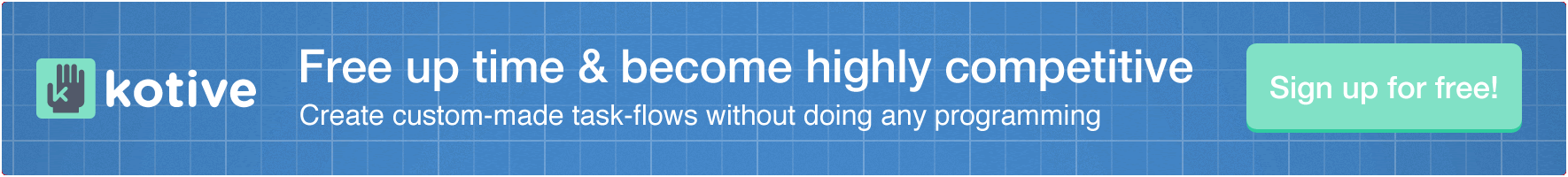Lecturer evaluation feedback
The 'Lecturer evaluation feedback' workflow helps educational institutions consolidate students' evaluations of lecturers and their service levels. This works in combo with the 'Lecturer evaluation' workflow, which we shall explain at the beginning of this guide.