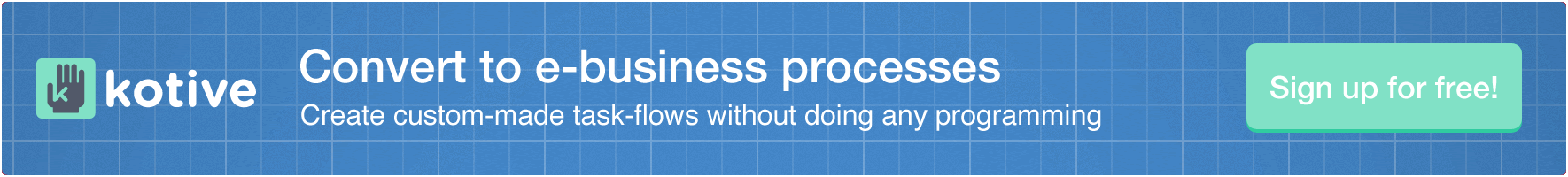Introducing a new way to manage your company’s documents & files:
- Upload your company’s documents & files into the dedicated section within Kotive, add a description and indicate what type of document it is (e.g. Audit report, Client onboarding material, Compliance, Contracts and Agreements, Employee onboarding Manuals, Marketing Plan, Meeting Agenda, Meeting Minutes, Organizational Chart, Policies, Project Plans, Standard Operating Procedures (SOPs), Training Manuals).
- Set the document’s current status to e.g. Draft, In review, Pending approval, Approved, Rejected, Published, Archived or Withdrawn.
Communicate changes to role players and/or specific individuals (optional):
- Select the “roles” within your company with whom you want to share the updated document and/or select specific individuals. Then describe what the changes are.
Assign to-dos (tasks) to the selected role players and/or individuals (optional):
- Describe the action that the selected people need to take and set a due date. To-dos will automatically be assigned to the selected people and appear in their “Your to-dos” section in Kotive.
Case example of what it enables you to do
You manage your company’s policies, from the “Anti-Money Laundering (AML) Policy” to the “Whistleblower Protection Policy” in the “Company’s documents & files” section in Kotive.
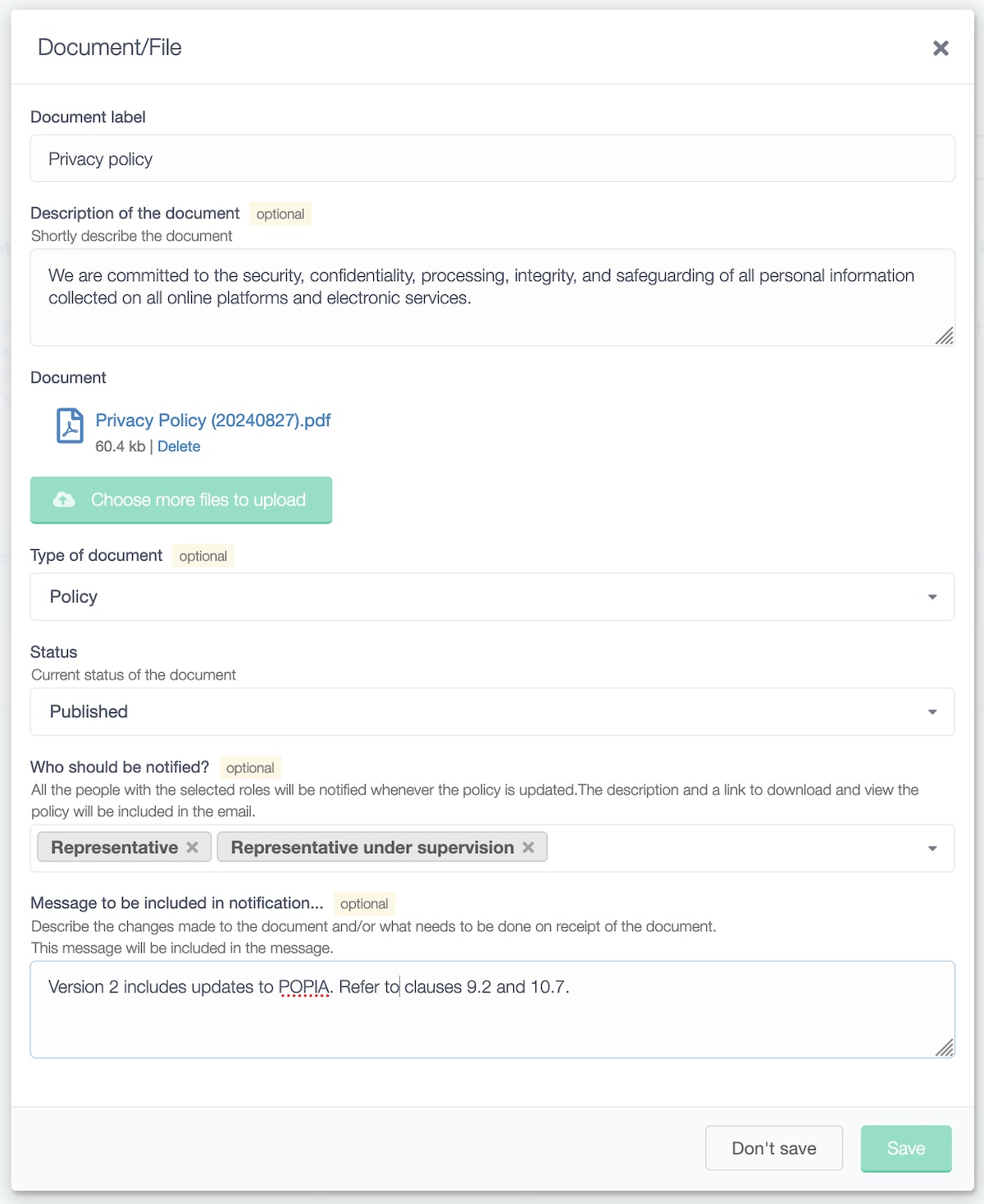
You’ve written a draft of your company’s “Data protection & Privacy Policy”. Next, the Key Individual needs to review it. There might be back-and-forth to refine some points in the document before it is sent to the Directors for approval. Once approved, you want to share the first version with your Representatives and Representatives under Supervision. In a year’s time you might need to update this policy due to new regulations so you repeat the process and share version 2 with the Reps and Reps under Supervision. This time you include a message that describe the changes.
While the label, description and type of a document might not often change, the status, role players you want to communicate the changes with (optional - you don’t have to communicate minor changes to anyone), and the message describing the changes might be updated every time you upload a new version of the document.
Once saved, the people with the selected roles will receive an email from Kotive with all the information on the update. They’d also be able to download the document.
Very important: If you repeatedly save the document and you’ve selected roles to be notified, these people will receive a message for every time you save!
If you’ve assigned a to-do, they’ll need to indicate by the due date that they’ve completed the task.
The Message
The message that is emailed to all the people based on the selected roles and/or selected individuals:
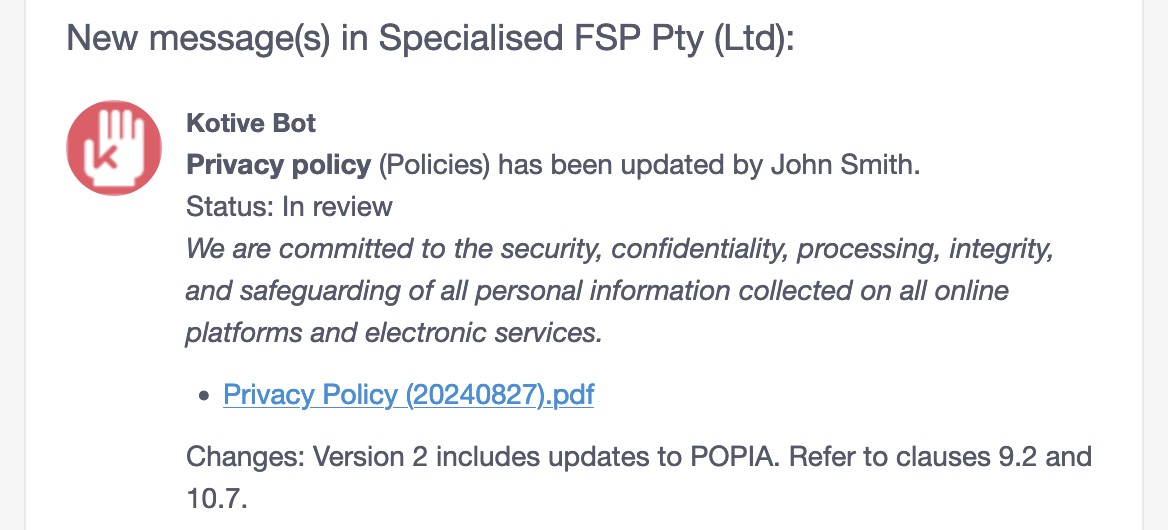
Tag your documents & files
To further help you organise your documents & files according to how your company is structured, you can tag them with your own custom defined tags.
Who has access to “Company Documents & Files”?
In Kotive Compliance, people with the following roles have access to upload, manage and communicate documents & files:
- Key Individual
- Compliance Admin
- Compliance Officer
- Director
- Manager
The uploaded document can be sent to anyone in the company based on the chosen roles.
A dedicated read-only role to view all uploaded documents & files in a company, can be assigned:
- Company Docs & Files read-only
Integrated into Risk Assessments
The Company Documents & Files section is integrated into the Risk Assessments and Risk factors/statements. This means that you can link a document to a risk assessment. This is useful when you need to provide evidence of how you manage a specific risk.
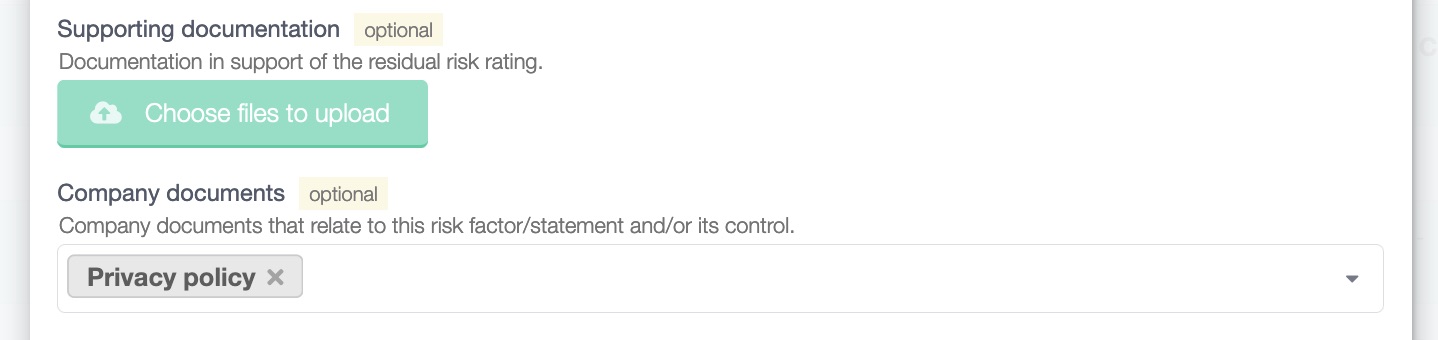
Where can you find the “Company Documents & Files”? In Kotive, select “Company” in the main menu, then choose “Company Documents & Files”.
Found this post useful? Help us spread the word...
Flexible document management and communication within your Financial Service Provider #compliance #fsca #fsp